How To Link YouTube Channel To Google AdSense | Monetize YouTube Channel
How To Link YouTube Channel To AdSense: What is Google AdSense? And how you can make money by linking your YouTube channel to AdSense. How to monetize a YouTube channel. And we will know all the information related to Google AdSense in this article.
 |
| How To Link YouTube Channel To AdSense | Monetize YouTube Channel |
What is Google Adsense
Google adsense is basically a program that Google runs. Like Google ads. So what happens to ads is that an advertiser runs their campaign there. There are different types of YouTube videos, there are websites, there are different types of online content, they are run on Google ads as an ads.
What is Google Adsense Account
Whatever the online content, whether I'm talking about YouTube videos, whether it's talking about websites, whether it's Google Maps, there are ads according to the interests of your audience, the likes and dislikes of your audience. The job is to keep the Google adsense program.
And as a creator, how many ads have run on our content, how much the advertiser has benefited from it, and how much revenue has been generated and how much revenue the creator will get from it, all this work is done by analysing Google adsense.
The account we create on Google adsense, all our details are taken, from which website, from which YouTube channel we are earning money, how many personal ads are running and also our payment information goes to Google adsense. We create an account on Google adsense called Google Adsense account.
How To add Google Adsense to YouTube Channel
By the way, you can create an adsense account and link to your YouTube channel even before your YouTube monetization is on. Because in order to monetize a YouTube channel with Google adsense, you first have to complete 1000 subscribers and 4000 hours of watchtime. And your YouTube channel should not have any kind of community guidelines strike, only after you have completed all these criteria you will link your YouTube channel to Google adsense account.
I suggest that you do not create an adsense account on Google until the criteria for monetization on your YouTube channel are met. If you create a Google adsense account and link to your YouTube channel before the YouTube monetization criteria are met, your Google adsense account can run into a lot of problems.
If you create a google adsense account and link to your YouTube after completing the YouTube monetization criteria, your adsense account will be approved soon, and your channel will be monetized within 24 hours.
- First you have to go to your channel's YouTube Studio.
- Now come to the monetization section of YouTube Studio.
- Now click on apply now.
- Now in the window that opens you will see step one, step two, and step three.
- You have to accept the terms and conditions of YouTube Partner Program by clicking on Start in Step One.
- Now come to step two and click on start. At startup you will be asked do you have an existing account. Here are three options.
- If your adsense account is already created then you have to click on the first option (Yes I have an existing account).
- But if your adsense account is not already created then you have to click on the second option (No, I don't have an existing account). Now click on the continue option.
- Now you have to create your adsense account with your G Mail ID which is your YouTube channel.
- You need to login to the new adsense account from your YouTube channel's G Mail account.
- You have to create an adsense account.
- Now in the "Your Website" option here adsense will automatically take the link to your YouTube channel.
- Because you are creating an adsense account from your YouTube channel G Mail account.
- Now you can select either YES and NO from the "Get more out of adsense" option.
- Next you have to select your Country or Territory. You have to select your country from the list.
- In the next option you have to read the terms and conditions of adsense carefully and check the box "yes i have read and accept the agreement".
- Please read carefully all the information that you have put in the adsense account so that there is no mistake. Because whatever data you put in when creating an adsense account will not change again.
- Next you have to click on the Create tab.
- Now you will come to your Google Adsense.
- Now here adsense will ask for some of your information, will ask for your bank details, will ask where your money should come from.
- You only have to select "individual" in the account type.
- In the "Name" option you have to type your own original name which is written on your CNIC. You do not have to enter your channel name here.
- In the "Address" option you have to write the address given on your CNIC card.
- In the "Postal Code" option you have to enter the postal code of the city in which you live. Because Adsense sends your PIN only on Postal Code.
- And in the last option you have to put your phone number.
- Now you have to click on Continue and then adsense will give you an option to redirect to your YouTube channel. All you have to do is click on redirect, which will take you back to the Monetization section of your channel's YouTube Studio.
- Now your step 2 will also be complete. And your step 2 will go into progress. You have to wait a while until your step 2 is done.
- Now step 3 will go to your channel review and it may take 4 to 5 days or even a whole month for step 3 to be done.
When your YouTube channel is reviewed for monetization, everything from your channel profile to your channel name and your channel's video titles, descriptions, tags, content is checked. If you put something in the titles and descriptions of videos on your YouTube channel that violates YouTube's policies, your monetization request will be rejected by YouTube.
So you have to keep the titles and descriptions of your videos according to the YouTube policies. So that your channel can be monetized as soon as possible when it goes under review. It may take a few days for your channel to be monetized so don't worry.




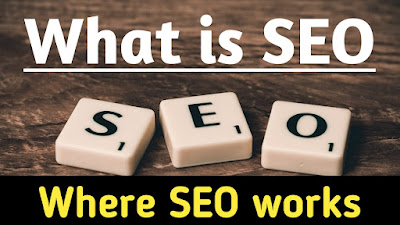
Comments
Post a Comment