Basic Information of a Website
Basic Information of a Website: Today we are going to talk about what is the basic information of website for SEO. What is webpage, how to make a website, what is a website, what is HTML and CSS in a website etc. Today we are going to talk in detail about Javascript JS and website hosting.
 |
| Basic Information of a Website | What is a Website |
Website Basic Information
One question that is often asked is, if you want to be an SEO expert, do you need to know about web development? . So I would like to answer that no it is not compulsory. But there are some things you should know about a website.
Because that's what you're doing ultimately in SEO. In SEO you are optimizing your website according to Search Engines. In today's article we will know the basic information of the website which will make your base of SEO even clearer.
Today I am going to talk about the basic information of a website. In this day and age, if we are going to optimize anything or work on anything, then we must have the basic information about that thing. So that we can do our job more efficiently and effectively.
So if you have this fear in your mind that we are not from the IT field, we have no technical knowledge, then nothing like that. All your doubts about SEO and technicalities will be clarified in today's article.
What is a Webpage
Webpage is a very simple document that you view on your browser. Browsers like Internet Explorer, Google Chrome or Safari in your mobile phone, then these are your browsers.
Browsers connect you to the server.
What is a server?: A server is a storage where a lot of data is stored. And this data has been created. When people create their websites, put information, the storage of people's websites is created on the server.
So the browser that connects you to the server and you get a response from the server, you get an information that is displayed on a page and we call it webpage.
What is a Website
Website is nothing but a connection of webpages. The first thing you see on a website is your homepage. Then there are some internal pages. These internal pages are your webpages separately. When enough webpages come together, it becomes a website.
Many times the websites are single page. So this means that the page is a single webpage. So this is our website and this is our webpage.
How a Website is Created
Understand in a very simple way, the way a building is built is the way our website is built. What happens to any building first? The first of the building forms a structure which is called (HTML) from the point of view of a website.
One by one the towers form a fairly good structure of the building. The structure of the building is made of concrete from the bridge. Similarly, the structure of a particular website is made up of HTML.
HTML is a Markup language that is used to create the structure of any website. Normally you can see the structure of any website from the source code of that particular website.
Basically the source code of any website is the structure of that website. This makes it clear that the structure of any website is built on HTML.
Now whether your website is built in any language, whether it is your WordPress website, no matter how much your website is built in advanced technology but its structure will be in HTML.
But here comes a small question that today if I show a user the structure of any website that is in the source code. And I tell the user that this is the website. Now read it through the source code structure.
So will that user be able to understand the website that appears in this source code structure? Of course he would not understand. Now we give style to the structure of this website which will make this website look very beautiful, colourful, which the user will be able to understand.
Because we basically put styles and effects on this HTML code, and then it became a website. Now the structure becomes ours in HTML but the styling of our website is done in CSS (Cascading Style Sheets).
What is CSS in HTML
CSS (Cascading Style Sheets) is a styling language that creates styles and effects on the HTML of a particular website. You see colourful stuff on any website, you see good graphics, they are all made from CSS language.
Let's try to understand CSS with an example. We have a building and its structure has been developed which we have created in HTML. But would you like to live in a building that only has a structure?
No, first we will paint this building, it will have wallpaper on it and when it becomes colourful and liveable then our heart will want to live in this building.
So that's what we applied to the website. We created the structure of the website in HTML, then styled it, put graphics on it, added colours to it. So that's all we did in CSS. I hope you know both CSS and HTML.
The skeleton of our body, that is, the bones of the body, is the structure of the body. Similarly, the skeleton of a website which is in HTML is called the structure of the website.
Now on top of the structure of our body which is skin, skin colour, eyes, hair, it is all made of CSS. Similarly, the styling, graphics, colours, etc. that appear on the structure of any website are all made of CSS. I hope you have become even clearer with this example.
What is JavaScript
Now it is the turn of a very important language called JS (JavaScript). We use JavaScript to add different special elements and effects to our website.
Just like in a building you have to give water supply and also you have to give electricity, you also have to install elevator so that the static thing becomes dynamic and people can live in it well.
Similarly, there are normal pages on the website. We use JavaScript to give them some special elements and effects to make them a little more dynamic.
What is Hosting
Now it's time for hosting. Now the time has come for our website to run on the server which is the database. Anyone requesting our page should visit our website.
After creating the website we would like to send it to the server. Suppose the server is a land then we have to take property on this land. So now we can do this to get the property or we can take the property on rent from someone.
There are many companies that will lease you a land and here you can place your website on the entire server. And not only that, you can also buy your own property on this server. You will not necessarily get land only on lease.
- The first step is to take Shared Hosting. This means that you get a share where there are many more websites live. So you take shared hosting when there is not much traffic to your website.
- The next type of hosting we have is called VPS (Virtual Private Server). What happens is that the company is the same but you are sharing the hosting again. But it fixes your portion.
- Next comes our part of Dedicated Hosting. In this we have separate property and separate server for our website on the server. Your entire website will be the same live.
- The most popular hosting is Cloud Hosting. So now you can choose your cloud hosting according to your monthly traffic.




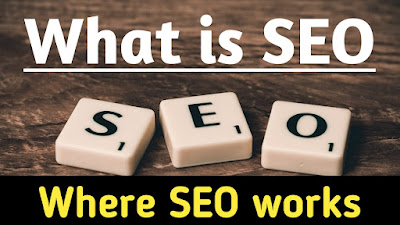
Comments
Post a Comment